1º Passo - Inserindo JavaScript
Primeiro coloque este código JavaScript no seu fórum.
Ele vai definir os lugares onde o tooltip vai funcionar certinho.
Investimento: Em todas as páginas
- Código:
$(document).ready(function () {
$(function () {
$('a').tipsy({
fade: true,
gravity: 's'
});
$('.i_icon_quote').tipsy({
fade: true,
gravity: 's'
});
$('.i_icon_edit').tipsy({
fade: true,
gravity: 's'
});
$('.i_icon_delete').tipsy({
fade: true,
gravity: 's'
});
$('.i_icon_ip').tipsy({
fade: true,
gravity: 's'
});
$('.i_icon_profile').tipsy({
fade: true,
gravity: 's'
});
$('.i_icon_pm').tipsy({
fade: true,
gravity: 's'
});
$('.topic-title').tipsy({
fade: true,
gravity: 's'
});
$('.i_post').tipsy({
fade: true,
gravity: 's'
});
$('.i_reply').tipsy({
fade: true,
gravity: 's'
});
$('.button2').tipsy({
fade: true,
gravity: 's'
});
});
});
Agora vamos fazer ele funcionar né?
2º Passo - Inserindo 2º JavaScript
Para isso vamos colocar este código no nosso gestor de códigos JavaScript.
Investimento: Em todas as páginas
- Código:
(function ($) {
function fixTitle($ele) {
if ($ele.attr('title') || typeof ($ele.attr('original-title')) != 'string') {
$ele.attr('original-title', $ele.attr('title') || '').removeAttr('title');
}
}
function Tipsy(element, options) {
this.$element = $(element);
this.options = options;
this.enabled = true;
fixTitle(this.$element);
}
Tipsy.prototype = {
show: function () {
var title = this.getTitle();
if (title && this.enabled) {
var $tip = this.tip();
$tip.find('.tipsy-inner')[this.options.HTML ? 'HTML' : 'text'](title);
$tip[0].className = 'tipsy';
$tip.remove().CSS({
top: 0,
left: 0,
visibility: 'hidden',
display: 'block'
}).appendTo(document.body);
var pos = $.extend({}, this.$element.offset(), {
width: this.$element[0].offsetWidth,
height: this.$element[0].offsetHeight
});
var actualWidth = $tip[0].offsetWidth,
actualHeight = $tip[0].offsetHeight;
var gravity = (typeof this.options.gravity == 'function') ? this.options.gravity.call(this.$element[0]) : this.options.gravity;
var tp;
switch (gravity.charAt(0)) {
case 'n':
tp = {
top: pos.top + pos.height + this.options.offset,
left: pos.left + pos.width / 2 - actualWidth / 2
};
break;
case 's':
tp = {
top: pos.top - actualHeight - this.options.offset,
left: pos.left + pos.width / 2 - actualWidth / 2
};
break;
case 'e':
tp = {
top: pos.top + pos.height / 2 - actualHeight / 2,
left: pos.left - actualWidth - this.options.offset
};
break;
case 'w':
tp = {
top: pos.top + pos.height / 2 - actualHeight / 2,
left: pos.left + pos.width + this.options.offset
};
break;
}
if (gravity.length == 2) {
if (gravity.charAt(1) == 'w') {
tp.left = pos.left + pos.width / 2 - 15;
} else {
tp.left = pos.left + pos.width / 2 - actualWidth + 15;
}
}
$tip.CSS(tp).addClass('tipsy-' + gravity);
if (this.options.fade) {
$tip.stop().CSS({
opacity: 0,
display: 'block',
visibility: 'visible'
}).animate({
opacity: this.options.opacity
});
} else {
$tip.CSS({
visibility: 'visible',
opacity: this.options.opacity
});
}
}
},
hide: function () {
if (this.options.fade) {
this.tip().stop().fadeOut(function () {
$(this).remove();
});
} else {
this.tip().remove();
}
},
getTitle: function () {
var title, $e = this.$element,
o = this.options;
fixTitle($e);
var title, o = this.options;
if (typeof o.title == 'string') {
title = $e.attr(o.title == 'title' ? 'original-title' : o.title);
} else if (typeof o.title == 'function') {
title = o.title.call($e[0]);
}
title = ('' + title).replace(/(^\s*|\s*$)/, "");
return title || o.fallback;
},
tip: function () {
if (!this.$tip) {
this.$tip = $('<div class="tipsy"></div>').HTML('<div class="tipsy-arrow"></div><div class="tipsy-inner"/></div>');
}
return this.$tip;
},
validate: function () {
if (!this.$element[0].parentNode) {
this.hide();
this.$element = null;
this.options = null;
}
},
enable: function () {
this.enabled = true;
},
disable: function () {
this.enabled = false;
},
toggleEnabled: function () {
this.enabled = !this.enabled;
}
};
$.fn.tipsy = function (options) {
if (options === true) {
return this.data('tipsy');
} else if (typeof options == 'string') {
return this.data('tipsy')[options]();
}
options = $.extend({}, $.fn.tipsy.defaults, options);
function get(ele) {
var tipsy = $.data(ele, 'tipsy');
if (!tipsy) {
tipsy = new Tipsy(ele, $.fn.tipsy.elementOptions(ele, options));
$.data(ele, 'tipsy', tipsy);
}
return tipsy;
}
function enter() {
var tipsy = get(this);
tipsy.hoverState = 'in';
if (options.delayIn == 0) {
tipsy.show();
} else {
setTimeout(function () {
if (tipsy.hoverState == 'in') tipsy.show();
}, options.delayIn);
}
};
function leave() {
var tipsy = get(this);
tipsy.hoverState = 'out';
if (options.delayOut == 0) {
tipsy.hide();
} else {
setTimeout(function () {
if (tipsy.hoverState == 'out') tipsy.hide();
}, options.delayOut);
}
};
if (!options.live) this.each(function () {
get(this);
});
if (options.trigger != 'manual') {
var binder = options.live ? 'live' : 'bind',
eventIn = options.trigger == 'hover' ? 'mouseenter' : 'focus',
eventOut = options.trigger == 'hover' ? 'mouseleave' : 'blur';
this[binder](eventIn, enter)[binder](eventOut, leave);
}
return this;
};
$.fn.tipsy.defaults = {
delayIn: 0,
delayOut: 0,
fade: false,
fallback: '',
gravity: 'n',
HTML: false,
live: false,
offset: 0,
opacity: 0.8,
title: 'title',
trigger: 'hover'
};
$.fn.tipsy.elementOptions = function (ele, options) {
return $.metadata ? $.extend({}, options, $(ele).metadata()) : options;
};
$.fn.tipsy.autoNS = function () {
return $(this).offset().top > ($(document).scrollTop() + $(window).height() / 2) ? 's' : 'n';
};
$.fn.tipsy.autoWE = function () {
return $(this).offset().left > ($(document).scrollLeft() + $(window).width() / 2) ? 'e' : 'w';
};
})(jQuery);
u.U esse é bem grande...
Então já está funcionando? Ainda não!
3º Passo - Inserindo CSS
Então agora temos que fazer um estilo nele.
Para isso vamos adicionar este código de estilo CSS. Onde? Ora procure no google '-'
- Código:
/* Código do tooltip verde www.staffergroupbr.stuning.net */
.tipsy {
padding: 5px;
font-size: 11px;
position: absolute;
text-shadow: none;
z-index: 999;
}
.tipsy-inner {
padding: 8px 8px 8px 8px;
background-color: black;
color: white;
max-width: 200px;
text-align: center;
-webkit-box-shadow: 0 1px 3px rgba(0,0,0, .4);
-moz-box-shadow: 0 1px 3px rgba(0,0,0, .4);
background: rgb(119, 141, 30) url(http://cuul.tk/img/gradient.png) repeat-x 0 -150px;
}
.tipsy-inner {
border-radius: 3px;
-moz-border-radius:3px;
-webkit-border-radius:3px;
}
.tipsy-arrow {
position: absolute;
background: url('http://img90.xooimage.com/files/7/0/c/sin-t-tulo-3cd9d11.gif') no-repeat top left;
width: 9px;
height: 5px;
}
.tipsy-n .tipsy-arrow {
top: 0;
left: 50%;
margin-left: -4px;
}
.tipsy-nw .tipsy-arrow {
top: 0;
left: 10px;
}
.tipsy-ne .tipsy-arrow {
top: 0;
right: 10px;
}
.tipsy-s .tipsy-arrow {
bottom: 0;
left: 50%;
margin-left: -4px;
background-position: bottom left;
}
.tipsy-sw .tipsy-arrow {
bottom: 0;
left: 10px;
background-position: bottom left;
}
.tipsy-se .tipsy-arrow {
bottom: 0;
right: 10px;
background-position: bottom left;
}
.tipsy-e .tipsy-arrow {
top: 50%;
margin-top: -4px;
right: 0;
width: 5px;
height: 9px;
background-position: top right;
}
.tipsy-w .tipsy-arrow {
top: 50%;
margin-top: -4px;
left: 0;
width: 5px;
height: 9px;
}
Agora clique em "validar". Já clicou? Nossa que rápido.
Então vá no seu fórum e veja os resultados.
- Resultado meramente ilustrativo
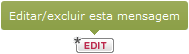
PRECISA DE SUPORTE?
 | Criador: genau Site: Promociona Tu página |



 Início
Início Curtir
Curtir



