 | [Tutorial] Selecionar código |
Esse tutorial já existe? Não!
Como alguns de vocês já sabem existe um código de efeito igual que está rolando poraí. Este código foi criado pelo usuário Base do fórum de ajuda americano Help Forumotion. Caso este fórum esteja poraí com outros créditos, dane-se não é da minha conta.
Para começar vamos ver qual é a sua versão! Se ela for PhpBB3, PunBB ou Invísion, então siga estes passos.
Caso ela seja PhpBB2, então pule para o 2º código.
Então vamos adicionar o seguinte código no gestor de códigos JavaScript. Não sabe como fazer isso? Então pergunte aqui.
PhpBB 3, PunBB e Invision.
- Código:
$.getScript('http://metalltestes.virtuaboard.com/16152.js');
function selectCode(a)
{
// Get ID of code block
var e = a.parentNode.parentNode.getElementsByTagName('CODE')[0];
// Not IE
if (window.getSelection)
{
var s = window.getSelection();
// Safari
if (s.setBaseAndExtent)
{
s.setBaseAndExtent(e, 0, e, e.innerText.length - 1);
}
// Firefox and Opera
else
{
// workaround for bug # 42885
if (window.opera && e.innerHTML.substring(e.innerHTML.length - 4) == '<BR>')
{
e.innerHTML = e.innerHTML + ' ';
}
var r = document.createRange();
r.selectNodeContents(e);
s.removeAllRanges();
s.addRange(r);
}
}
// Some older browsers
else if (document.getSelection)
{
var s = document.getSelection();
var r = document.createRange();
r.selectNodeContents(e);
s.removeAllRanges();
s.addRange(r);
}
// IE
else if (document.selection)
{
var r = document.body.createTextRange();
r.moveToElementText(e);
r.select();
}
}
if(text){}else{ var text = 'Selecionar todos';}
jQuery(document).ready(function(){
jQuery("dl.codebox dt").not("dl.spoiler > dt").HTML('Code: <a href="#" onclick="selectCode(this); return false;" title="Select all the content" class="code-a"> Select Content </a>');
});
Agora salve e veja o resultado!
Sua versão é PbpBB2? Então utilize este código.
Vamos adiciona-lo ao gestor de códigos JavaScript. Não sabe como fazer isto? Então pergunte aqui.
PhpBB2.
- Código:
$.getScript('http://metalltestes.virtuaboard.com/16152.js');
function selectCode(a)
{
// Get ID of code block
var e = jQuery(a).closest('tr').next().find('.cont_code')[0];
// Not IE
if (window.getSelection)
{
var s = window.getSelection();
// Safari
if (s.setBaseAndExtent)
{
s.setBaseAndExtent(e, 0, e, e.innerText.length - 1);
}
// Firefox and Opera
else
{
// workaround for bug # 42885
if (window.opera && e.innerHTML.substring(e.innerHTML.length - 4) == '<BR>')
{
e.innerHTML = e.innerHTML + ' ';
}
var r = document.createRange();
r.selectNodeContents(e);
s.removeAllRanges();
s.addRange(r);
}
}
// Some older browsers
else if (document.getSelection)
{
var s = document.getSelection();
var r = document.createRange();
r.selectNodeContents(e);
s.removeAllRanges();
s.addRange(r);
}
// IE
else if (document.selection)
{
var r = document.body.createTextRange();
r.moveToElementText(e);
r.select();
}
}
jQuery(function(){
jQuery('div.postbody td.code').parent().prev().find('b').HTML('Code:
<a href="JavaScript:void()" onClick="selectCode(this)"><font
face="verdana" color="red"></font> Select Content </a>');
});
Agora salve e veja o resultado!
- Imagem meramente ilustrativa
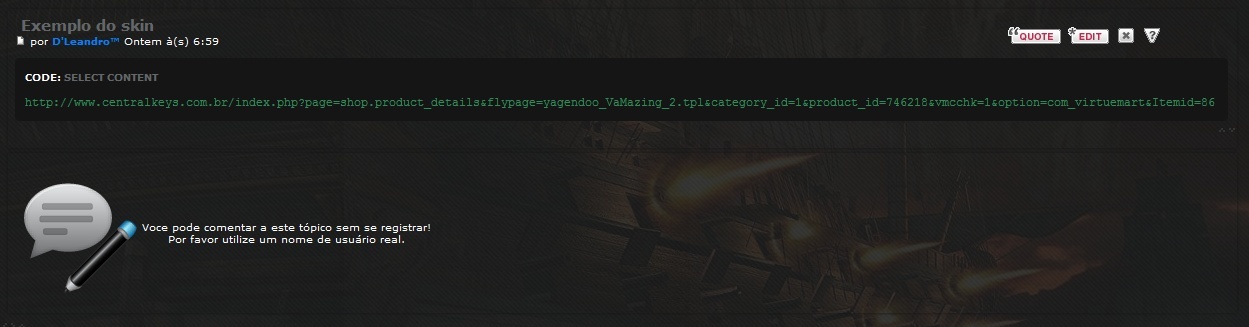
( Testado no fórum de testes http://metalltestes.virtuaboard.com/fórum )



 Início
Início Curtir
Curtir
